Don't panic! There are two easy solutions to this problem.
1. First, look at the top right corner of your screen next to the ASAM search bar. Does it say "logout"
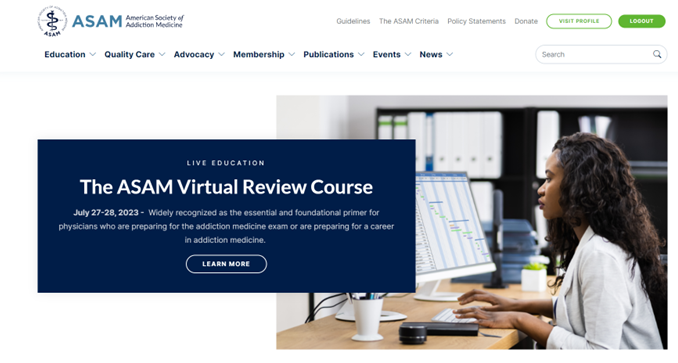
If you see "logout"; click on it, then click on "login" at the top right corner of the screen and try again. If this doesn't work, move on to step 2.
2. Like most websites, our Learning management system uses cookies to track your progress while you are taking a course. Most people have their internet browsers configured to store all the cookies they generate while surfing the web. This creates cookie build up and can confuse our site. To fix the problem, simply clear your browser cache.
For helpful videos with instructions on how to clear your cache depending on what browser you are using, please choose one of the links below:
 If you are using Mozilla Firefox, click here
If you are using Mozilla Firefox, click here
 If you are using Google Chrome, click here
If you are using Google Chrome, click here
 If you are using Microsoft Edge, click here
If you are using Microsoft Edge, click here
 If you are using Safari, click here
If you are using Safari, click here
